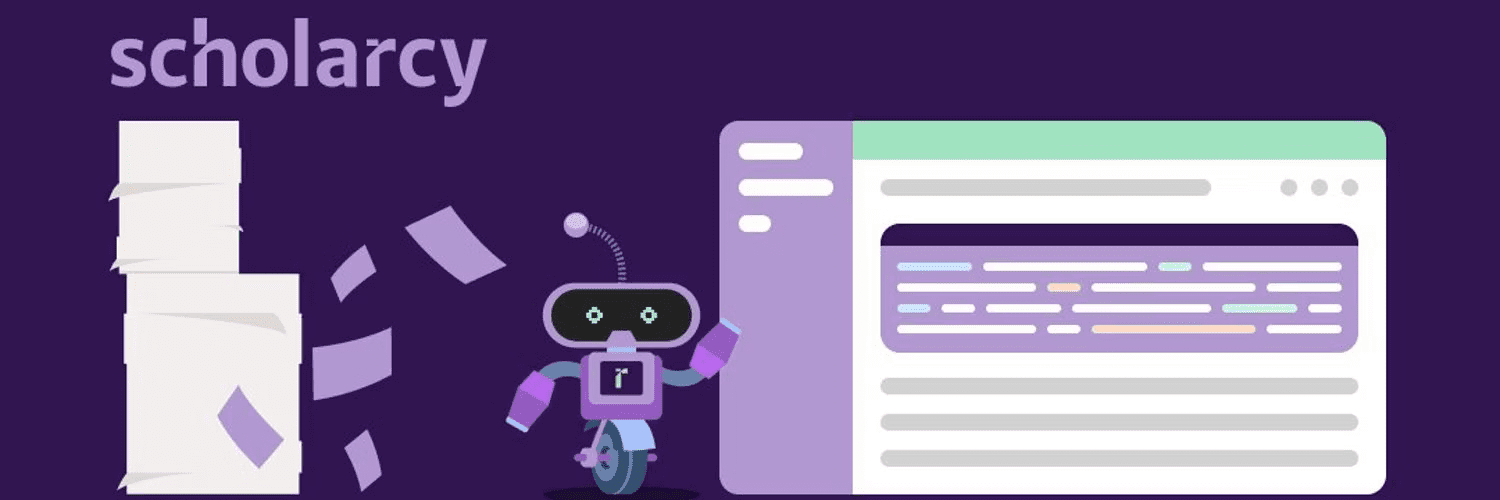Introduction
Welcome readers.
In this blog we will explore the world of AI powered content creation. These clever tools will reinvent content creation. They are an endless source of ideas and images. Suitable for everyone including creative thinkers, bloggers and marketers. These tools provide catchy headlines and engaging copy. Unearth creativity and say goodbye to writer’s block. Welcome future of content creation with revolutionary AI tools.
What are AI tools and Why are they important?
AI tools are software applications or SEO Chrome Extensions that use artificial intelligence techniques and algorithms. They perform tasks or assist in various processes. As a content creator these tools are extremely handy and pose numerous benefits. They streamline content creation by saving time, enhancing language and providing SEO optimized curated content. They analyze competitors and audiences, helping you to produce user targeted content.
Link between Content Creation and AI Tools

The link between content creation and AI tools is a symbiotic relationship that offers immense benefits to content creators. They have become indispensable tools in the arsenal of content creators, driving innovation and efficiency.
- Time-saving: AI tools save time as they automate repetitive tasks like proofreading, topic generation, and formatting.
- Content generation: AI tools are an endless source of ideas. You can create outlines, and drafts, providing a valuable starting point and saving brainstorming time.
- Language enhancement: AI tools suggest improvements in grammar, sentence structure, and vocabulary, enhancing the overall quality and readability of content.
- SEO optimization: AI tools power content with keywords in titles and meta descriptions, and provide insights to improve search engine visibility and attract organic traffic.
- Audience analysis: AI tools provide value on user behavior, preferences, and engagement, enabling tailor content creation.
Best Tools For Content Creation
You must be eager to know AI tools that you can start using immediately for content creation. We have listed the tools according to their category of uses and areas. You will find what they are, who they are along with pros and cons and details on pricing.
1. Chat GPT
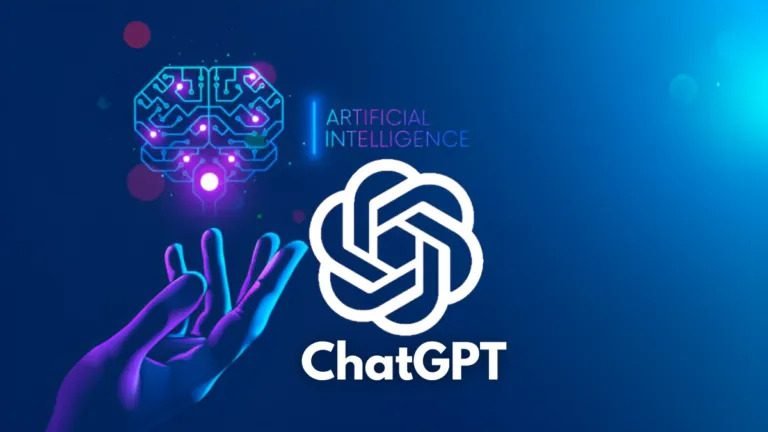
Who is Chat GPT?
- Chat GPT is a language processing tool created by OpenAI. It was launched on November 30,2022.
- ChatGPT can answer questions, create outlines, compose emails and essays and even codes. It is learning and growing with exceptional speed.
- ChatGPT can be accessed from chat.openai.com.
Pros
- ChatGPT can be used to create a number of tasks like writing sales pitches, emails and e-books, essays and a lot more.
- It can be made to behave as a blogger, writer or marketer to create more niched out content.
Cons
- It is not connected to the internet so it works on data till 2021.
- It can’t create graphs.
- It generates repetitive data with the same language making content unappealing.
Pricing
- It is free to use for all. But there is a subscription plan that costs $20 a month. It includes perks like access to the internet through plugins and faster responses.
2. Concord
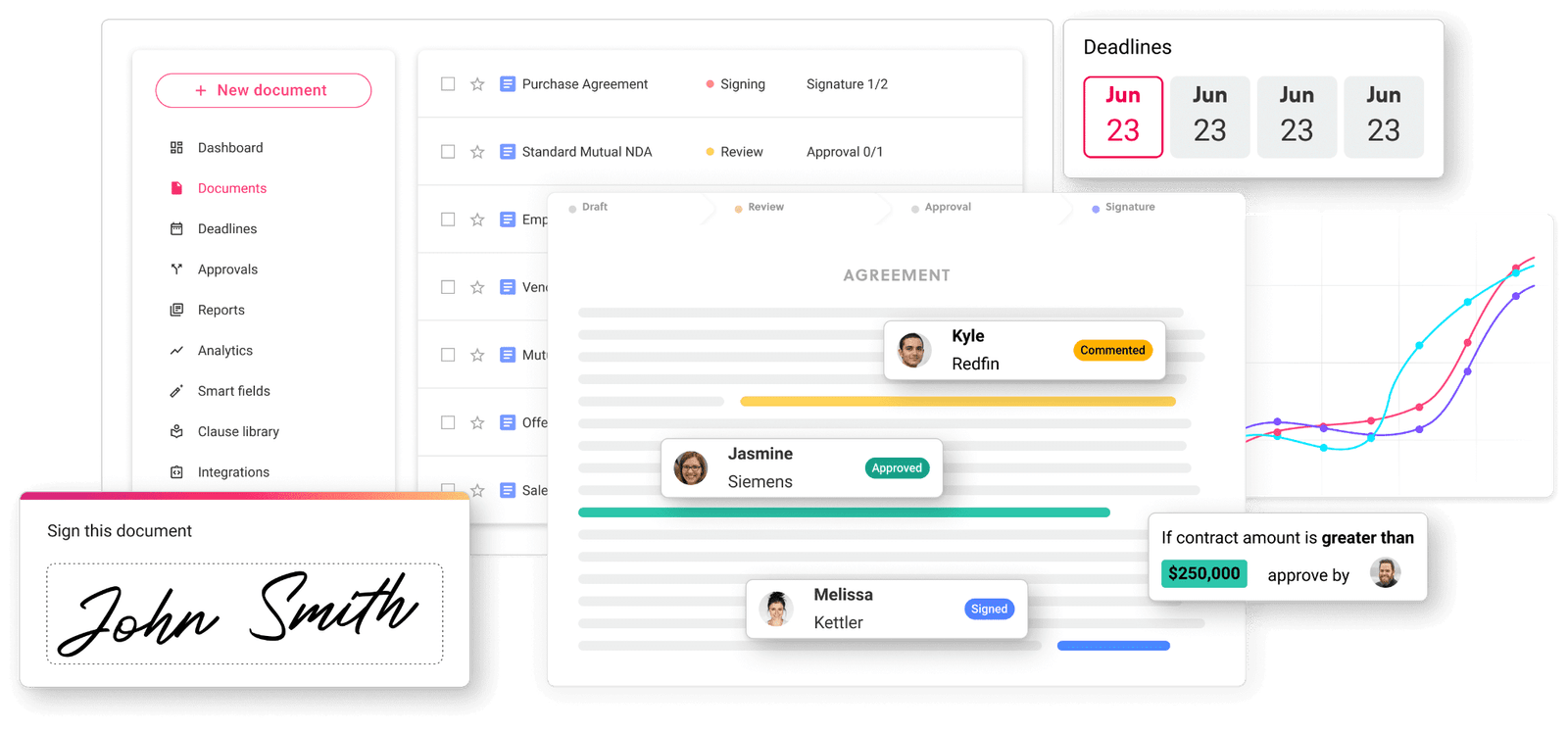
Concord is a tool that helps greatly with contracts. It saves money by bringing editors and e-signature tools to one place. Concord also comes with a library of pre-approved clauses.
It works in Word and Google Docs as well.It is easy to collaborate among team members, customers and vendors.
Concord provides templates and unlimited free e-signatures to help with the drafting process.
Pros
- Concord is user friendly and has a clear process flow.
- Weekly reports are available.
- Concord has secured storage for your sensitive documents.
Cons
- Concord Tool doesn’t provide the ability to comment on the pDF version of document
- Smart fields option is not usable for agencies that get a lot of third party agreements.
- Templates are hard to access
- Search function needs refining
Pricing
- Concord’s Standard pricing starts from $17 for one user.
3. Research
Research is an indispensable attribute of content creation. Any topic, subject has a vast pool of matter that needs to be summarized or presented in a conclusive manner. This comes with the job of content creation.
What is Scholarcy?
Scholarcy is a tool which is used for evaluation and assessment of Articles, knowledge pieces and reports. It can create Microsoft word or PDF based flashcards presented in a basic and reader friendly format.
It specifically provides browser extensions and can be integrated with open sources. This is usable for people who need to accumulate large information in less time. An example varies from a student to a working professional.
Pro
- Scholarcy provides online support to its users.
- Integrates with Google Chrome, Microsoft Edge and Microsoft Word.
- Provides unlimited text summarizations.
Cons
- Scholarcy provides offers no API.
Pricing
Free version: Free download, Can create summary card small- medium sized documents and integration with Scholarcy library.
9.99$ pcm: Build collection of summary flashcards from PDF, Word and web articles. Share with colleagues, access on any device, import from Google drive, rss feed and Dropbox and export to word, excel and reference managers.
Grammar is the backbone of any language. Correct grammar usage creates a flow for readers. Use of AI in grammar checks will save time for grammar checks.
4. QuillBot

What is QuillBot?
Quillbot is an AI Paraphrasing tool which checks and eliminates grammatical errors. SOme of the key features include fixing all the errors in a given paragraph in one click, rephrasing sentences to present them in a better way while providing suggestions on grammar and providing summary for lengthy posts, articles, emails to save time.
Pros
- Simple to use UI
- Free content summarizer and grammar checker.
- Extension for Chrome and MS Word available.
- Free plan, also affordable price if upgraded from free plan. Money back guarantee.
Cons
- Offers only two modes for free, GPT-3 writing is not available.
- Character limitation is for free as well as paid plans.
- No AI content detection and manual intervention is needed quite often.
Pricing
- Free: 125 words in paraphraser, standard and fluency mode, 3 synonyms option, 1200 words in summarizer.
- 9.95$/Month: unlimited words in paraphraser, standard, fluent expand shorten, formal, simple and creative modes, 6000 words in summarizer, faster processing speed, plagiarism checker, tone detection.
5. Images
Images are proven to create engagement. They help build a stronger connection with the reader through appealing visuals. Images also make it easier to explain steps, examples, and key aspects of a topic.
Stock images are useful, but most stock libraries offer only a limited number of free options. They also carry the risk of overuse, which can make your content look boring and generic. In addition, licensing terms and usage rights require careful attention.
The rise of text to image AI has become a major advantage for bloggers and digital entrepreneurs, including those running a Platform for creator video subscriptions. AI tools can generate high quality images, logos, and illustrations tailored to your brand. These platforms offer user friendly interfaces and nearly unlimited customization, helping creators produce unique visuals that support engagement and growth.
6. Pixray
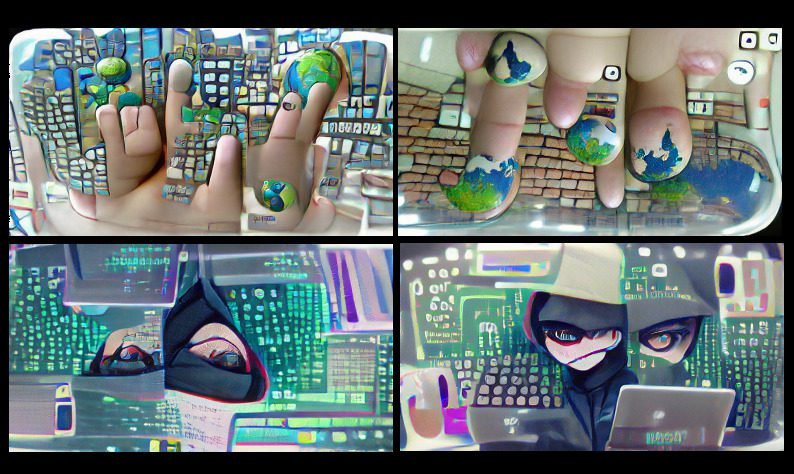
Pixray is a new age text to image generator tool on Replicate’s platform. Replicate is a platform that hosts various kinds of machine learning models.
Pixray uses clips models released by Open AI. It is ingenious. It might as well drive for better model creation.
Pros
- Pixray is user friendly which chooses between 6 different AI models. You can simply register to start creating stunning text-to-image images in no
- Pixray runs on Nvidia T4 GPU hardware that predicts results within 5 minutes.(It may vary depending on the inputs.)
- The images can be upscaled to 4K.
Cons
- Limited customization of produced image.
Pricing
- $0.00055 per second (or, $0.033 per minute)
7. Stockimg.ai
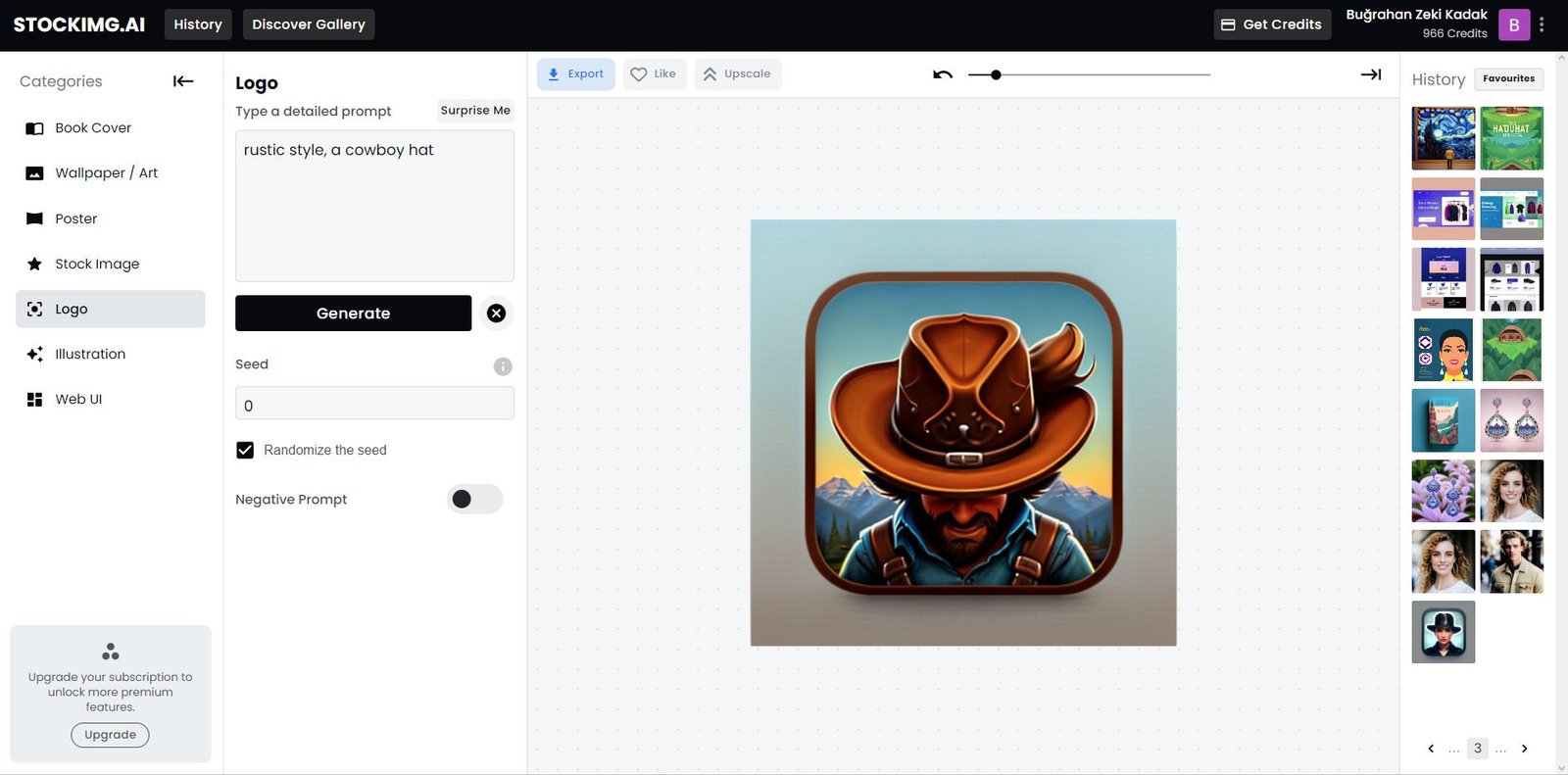
Stockimg.ai is an image generation tool that produces high-quality designs, logos, stock images, illustrations quickly.
The powerful GPU helps you to produce quality images even with no artistic skills.
It is an amazing tool for Start Ups, Freelancers, Content creators, even Small Businesses.
Pros
- With Stockimg.ai you get a library of AI generated visuals to give you new creative ideas.
- The design helps for easy visualization.
- The images can be upscaled to 4K.
- All subscription plans allow for commercial use rights.
Cons
- Subscription plans may seem expensive to some.
- Free plan comes with only 1 image credit.
- Non experienced AI users may find it a bit too technical.
Pricing
- Free plan offers 1 image credit every month
- Subscription plans start from $19.
8. Photosonic
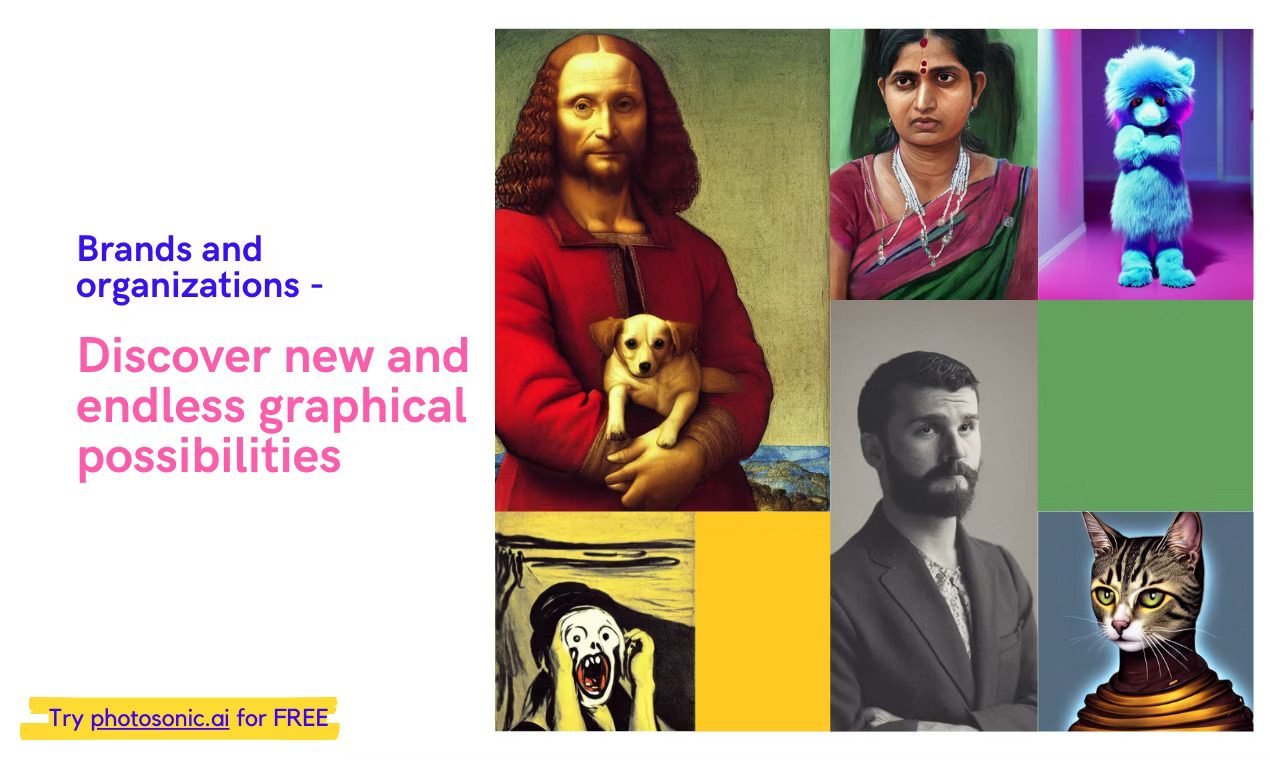
Photosonic is Writersonic’s AI image generation web tool. The AI has trained rigorously on millions of images from the web. It uses prompts to produce images that are stunning. It is capable of producing quite a range of styles. Images are downloaded in a zip format making it efficient.
Photosonic is beginner friendly. It also allows you to choose from output sizes like Horizontal, vertical and square.
Pros
- Seamless integration with Writesonic’s AI writing tools for a better content creation flow.
- Capable of producing styles like- Abstract, Landscape
- Saves time by quickly producing outputs.
Cons
- No design template option.
- Image outputs are not copyrighted.
- At times the tool produces non relevant outputs.
Pricing
- 10 free Credits with free plan.
- Subscription plans start from $10 for 100 Credits
Transform your digital presence with our Fully Managed SEO Services and take advantage of a free SEO consultation today. Let us optimize your website for success. Visit Fully Managed SEO Services to see how we can help, and book your session at Free SEO Consultation for expert guidance tailored to your needs.
Conclusion
We are in the age of AI and it is here to stay. It is our prerogative to use it wisely and efficiently. Content creators who are anxious with the power of AI will grow and enhance your writing immensely. Try any of the AI tools, mentioned in this blog and experience the vast potential of AI. This is part 1 of the list of tools, read part 2 here.
Need a push to your website rankings? Read our case studies how we did it?
Download our E-book for learning the fundamentals of SEO today!
 WhatsApp Now
WhatsApp Now
 +(91) 8700778618
+(91) 8700778618