Local businesses eager to grow need to understand Google Business Profile (GBP) and Google Maps. Both boost your online presence, but they work differently and need specific strategies.
Businesses trying to understand how to get your business on Google have to learn the strategies for GBP. It shows your address, contact details, hours, and reviews. A good GBP not only helps your Google business ranking in general but also gets you in the “Local Pack, that is top three positions in local searches.
Google Maps ranking is different. It decides where your business shows up on the map when people search for local services. How close you are to the person searching and how relevant your services are to their search are key here.
As someone who runs a local SEO agency, I know firsthand how tough it can be for small businesses to stand out online, especially with new competitors popping up every week. The major concern my clients have is how to rank on Google maps and rightfully so. It is a question that keeps many business owners up at night.
This guide is a culmination of the strategies I’ve used with countless clients facing the same visibility challenges. I’ll share proven techniques to improve both your GBP and Google Maps (focusing more on Google Maps) rankings in 2024. It will give you ideas to be seen by more local customers, drive more traffic to your website, and ultimately, increasing revenue.
We will cover everything you would need improve search ranking on Google related to Google maps:
- Google Business Profile – What is it and Why You Need It?
- What are Google Maps and How It Helps Businesses?
- 21 Proven Techniques To Rank on Google Maps in 2024
Google Business Profile – What is it and Why you need it?
A Google Business Profile (GBP) is a free tool offered by Google. This tool enables businesses to manage their online presence across Google and serves as a valuable resource for learning how to rank higher on google local services.
It serves as your virtual storefront, showcasing essential information such as your business name, address, phone number, website, hours of operation, photos, and customer reviews.
Why is it crucial for your business?
For starters, a well-maintained GBP significantly enhances your visibility in local search results. When potential customers search for businesses like yours on Google or Google Maps, a complete and accurate GBP increases the likelihood of your business appearing prominently.
It attracts more clicks and ultimately, more customers. Moreover, your GBP serves as a platform for engaging with customers through reviews, posts, and Q&A, fostering trust and credibility.
Google Business Profile is a powerful tool that can significantly impact your local SEO and overall online presence. Investing time and effort in optimizing your GBP is a strategic move towards greater visibility, increased customer engagement, and ultimately, business growth.
What are Google Maps and How it Helps Businesses?
Google Maps is a web mapping service developed by Google. It offers satellite imagery, aerial photography, street maps, 360° interactive panoramic views of streets, real-time traffic conditions, and route planning for traveling by foot, car, bicycle, air, and public transportation.
But for businesses, Google Maps is more than just a navigational tool. It’s a powerful platform for local visibility and customer engagement. When users search for businesses in a particular area, Google Maps displays relevant listings on the map and in the search results. This direct exposure can significantly increase foot traffic and online engagement for businesses.
Furthermore, Google Maps provides features like Street View, allowing customers to virtually explore your business surroundings, and customer reviews, which serve as social proof and influence purchasing decisions. It also enables businesses to add photos, videos, and updates, providing a comprehensive overview for potential customers.
In essence, Google Maps serves as a digital gateway to your business, offering valuable information and facilitating interaction with potential customers. Leveraging the platform effectively can dramatically enhance your visibility and drive business growth.
However, it’s important to understand the distinction between managing your information on Google Business Profile versus Google Maps. Let’s take a closer look at the differences in the table below:
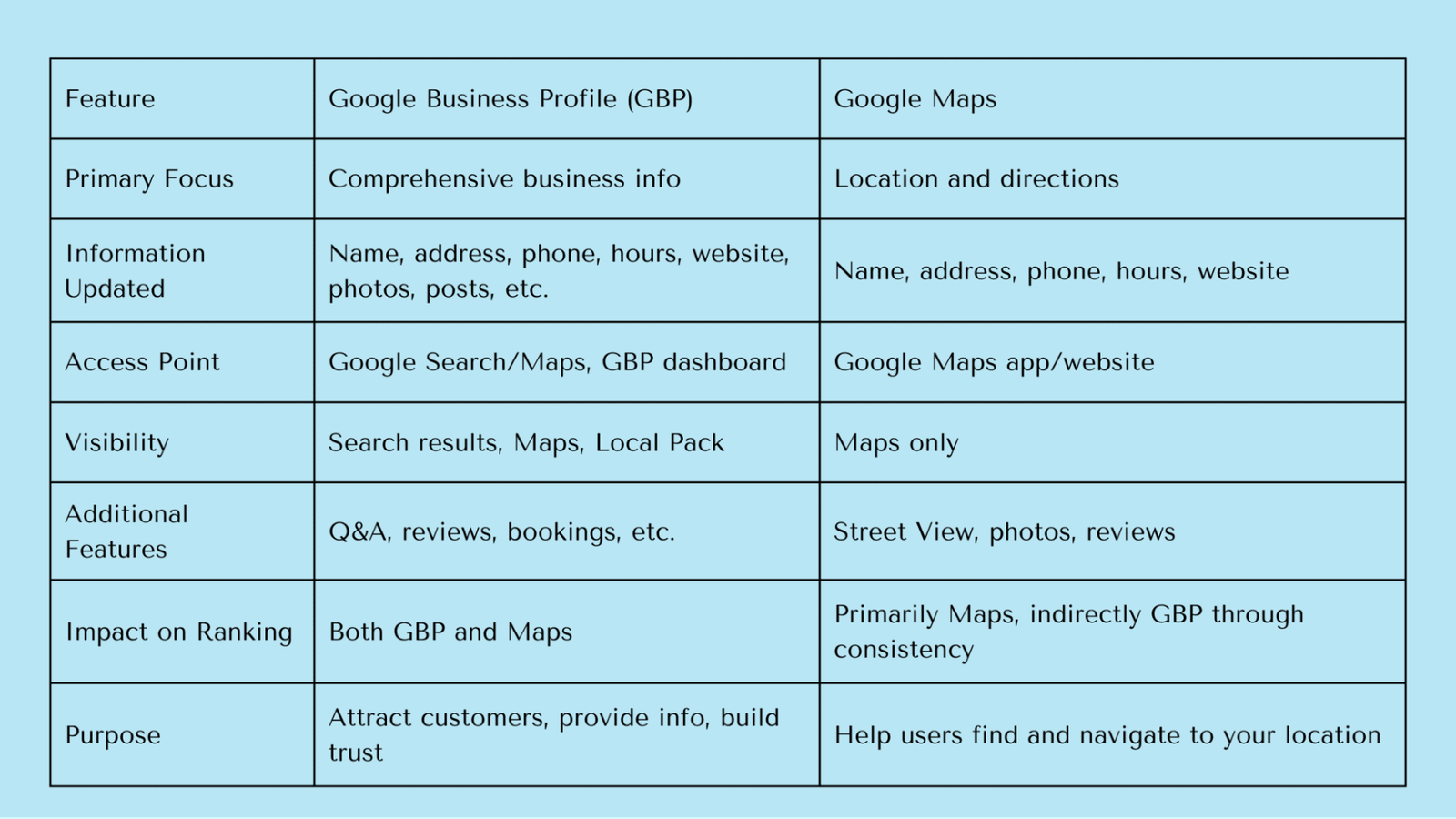
21 Proven Techniques To Rank on Google Maps in 2024
The following 21 techniques encompass a holistic approach to Google Maps optimization, addressing both on-page and off-page factors. From optimizing your Google Business Profile to building local citations and engaging with customers, these proven strategies will help you climb the ranks and secure a prominent position in Google Maps results. Remember, consistency and attention to detail are key in this ever-competitive landscape.
1. Claim and verify your Google Business Profile (GBP)
The first step to rank higher on Google Maps is to claim and verify your Google Business Profile (GBP). This free tool allows you to manage how your business appears on Google Search and Maps, improving your listing on Google search and increasing your Google ranking.
Verification involves receiving a code at your business address, though other methods exist. This step ensures you have control over your business information and can start optimizing it for better visibility.
Look at the GBP of my SEO agency in the image below
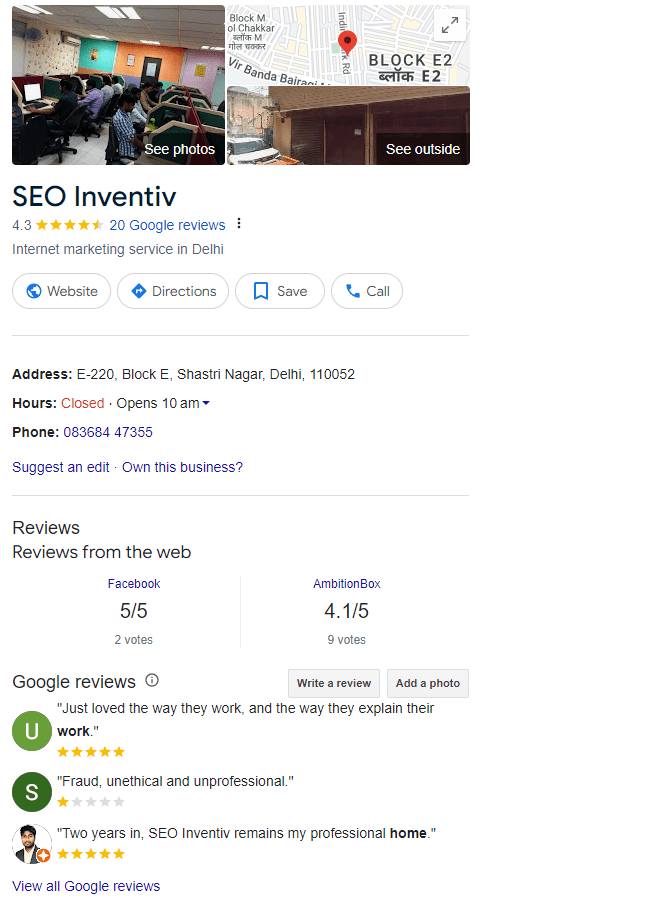
2. Ensure NAP (Name, Address, Phone number) consistency across all platforms
Maintaining consistent NAP (Name, Address, Phone Number) information across all online platforms is vital to improve your search ranking on Google. Discrepancies in your NAP details can confuse Google, hindering your local visibility and efforts to increase your Google ranking.
Confirm that your business name, address, and phone number are uniform across your website, social media profiles, and online directories. This consistency reinforces your credibility and helps Google associate your business with a specific location, eventually improving your local search performance.
My agencies Instagram Page. I updated it with accurate information same as my GBP
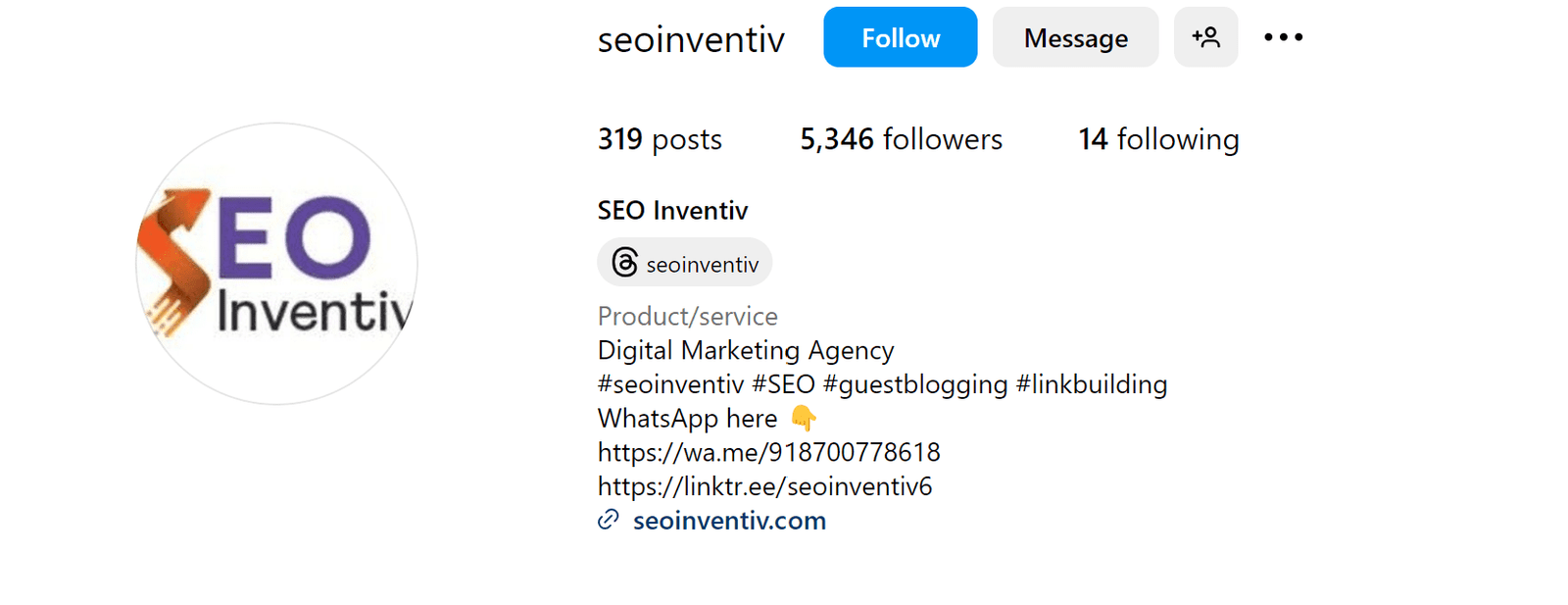
3. Choose the most relevant primary category and additional categories for your business
Selecting the right primary and additional categories for your Google Business Profile is essential for your Google business ranking. These categories not only describe your business to Google but also connect you with potential customers searching for specific products or services on Googles map listing.
Choose your primary category carefully, as it plays a significant role in your Google business ranking and how you appear in Googles map listing. Select additional categories that accurately reflect your offerings to maximize visibility in relevant searches.
Below you can see my SEO agency’s Google map listing and the category I chose. It aligns with the services we provide.
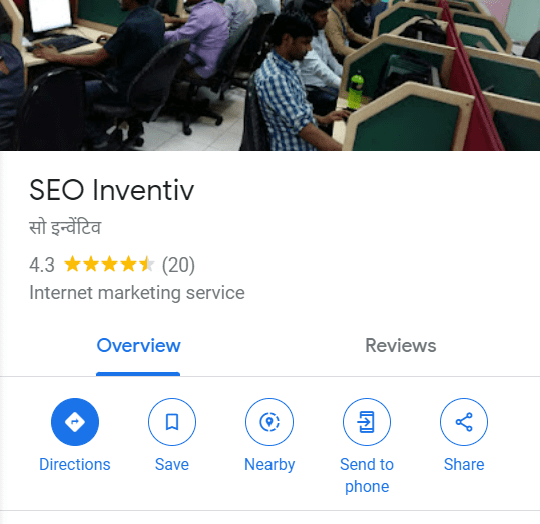
4. Write a compelling and informative business description
Crafting a compelling and informative business description is pivotal for Google Map SEO. This description serves as a snapshot of your business, enticing potential customers to click and learn more, thereby influencing your Google map rank checker results.
Incorporate relevant keywords that reflect your products or services, ensuring a natural flow that resonates with your target audience. A well-crafted description enhances your Google map SEO and contributes to improved local search rankings.
5. Regularly upload high-quality photos and videos of your business
Regularly uploading high-quality photos and videos of your business on Google Business Profile is key to attracting potential customers. This visual content not only complements your business description but also allows customers to visually experience your offerings.
Showcase your products, services, ambiance, and unique features through high-resolution images and 360 degree view videos. This enhances your business on Google maps, making it more appealing to those who target Google maps searches, and ultimately boosts your Google maps business profile.
6. Encourage and respond to customer reviews
Customer reviews significantly influence your ranking on Google, especially in local searches. Encourage satisfied customers to share their positive experiences on your Google Business Profile. Positive reviews enhance your credibility and visibility on Google Maps, boosting your local ranking. Responding to all reviews, both positive and negative, demonstrates your commitment to customer satisfaction, further improving your appeal to those who target Google maps for local businesses.
See how Hotel Taj has done the same:
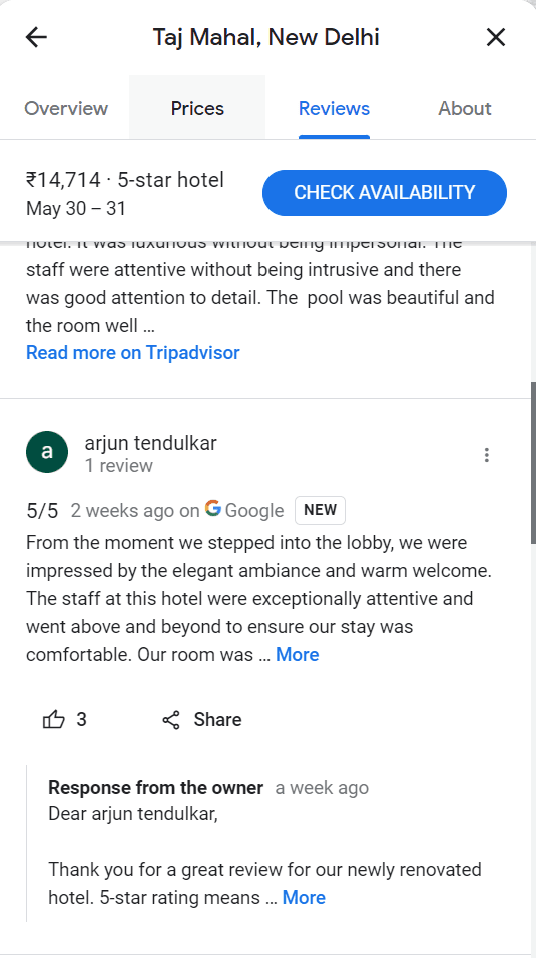
7. Utilize Google Posts to share updates, offers, and events
Utilize Google Posts to share timely updates, special offers, and upcoming events directly on your Google Maps listing. This feature enhances your Google map listing by displaying eye-catching posts that entice potential customers.
Sharing engaging and relevant content helps you increase Google ranking while keeping your audience informed and directing traffic to your business on Google maps.
8. Add products and services with descriptions and prices – Special attributes Online booking feature
Elevate your Google map ranking by showcasing your products and services directly on your Google Business Profile. Include detailed descriptions and prices to entice potential customers and provide them with essential information.
Utilize special attributes like “online booking” to streamline the customer journey and encourage direct engagement. This strategy not only improves your Google map ranking but also enhances your visibility in local search results, making it easier for customers to find and interact with your business.
9. Leverage Google Q&A to answer customer questions
Enhance your Google my business map presence and improve your overall map ranking by actively participating in the Google Q&A section of your profile. Address customer inquiries promptly and thoroughly, showcasing your expertise and commitment to customer service.
Not only does this foster engagement with potential customers on your Google my business map, but it can also boost your visibility as Google often displays relevant Q&A answers directly in search results.
See how Hotel Taj has leveraged Q&A to boost its visibility
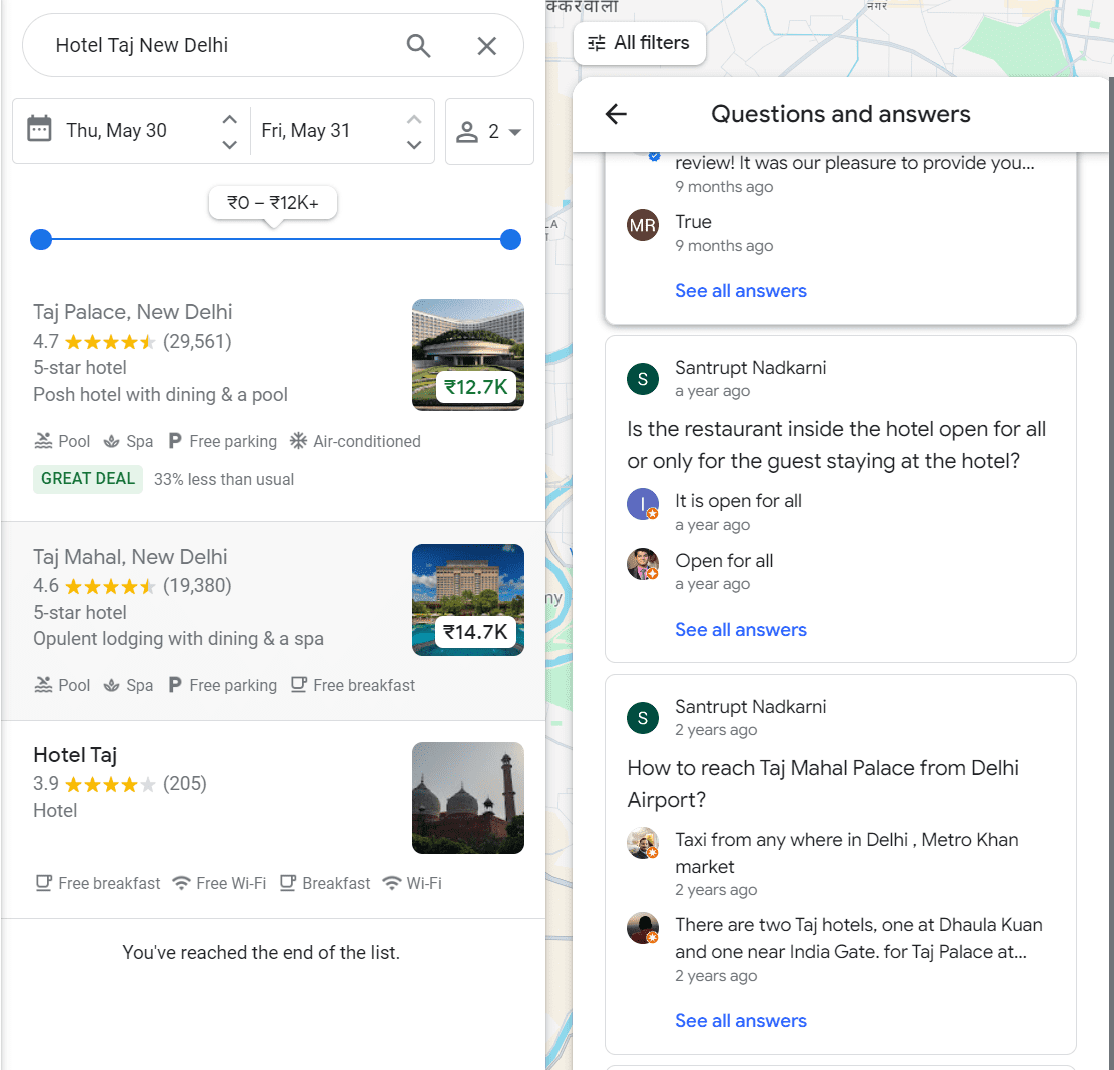
10. Embed Google Maps on your website
Embedding Google Maps on your website is an effective strategy for Google map optimization. This simple step not only enhances the user experience by providing easy access to your location and directions, but it also signals to Google that your business has a physical presence.
This can positively impact your local search rankings and increase visibility. Learn how to add business to Google maps free to understand the basics and move up from there.
11. Build local citations on relevant directories and websites
Enhance your Google Maps visibility by building local citations. These citations are online mentions of your business’s name, address, and phone number (NAP) on other websites and directories. Consistent NAP information across various platforms signals to Google the legitimacy and relevance of your business, strengthening your local SEO efforts.
Focus on reputable directories and industry-specific websites to ensure maximum impact on your Google Maps ranking.
For example, if you own a bakery in city X make sure your NAP information is consistent on local platforms like that promote businesses specific to your city.
12. Get backlinks from high-authority local websites
Building local citations on relevant directories and websites is a proven way to increase your Google ranking and enhance the visibility of your Google Maps business. Citations are online mentions of your business name, address, and phone number (NAP), and consistency across platforms is key.
By ensuring your NAP information is accurate and consistent on reputable directories and industry-specific websites, you signal your business’s legitimacy and relevance to Google, ultimately improving your local search performance.
13. Optimize your website for local keywords
Enhance your website’s local relevance by optimizing it for local keywords. Incorporate location-specific terms, neighborhood names, and landmarks into your website content, meta descriptions, and title tags.
This signals to Google that your business caters to a specific geographic area, improving your visibility in local search results and consequently, on Google Maps.
See in the image below, as we optimized our website with local keywords we are able to climb the top three positions (SEO Inventiv on the 3rd position) on the Google maps search for local keyword – SEO agency shahstri nagar delhi.
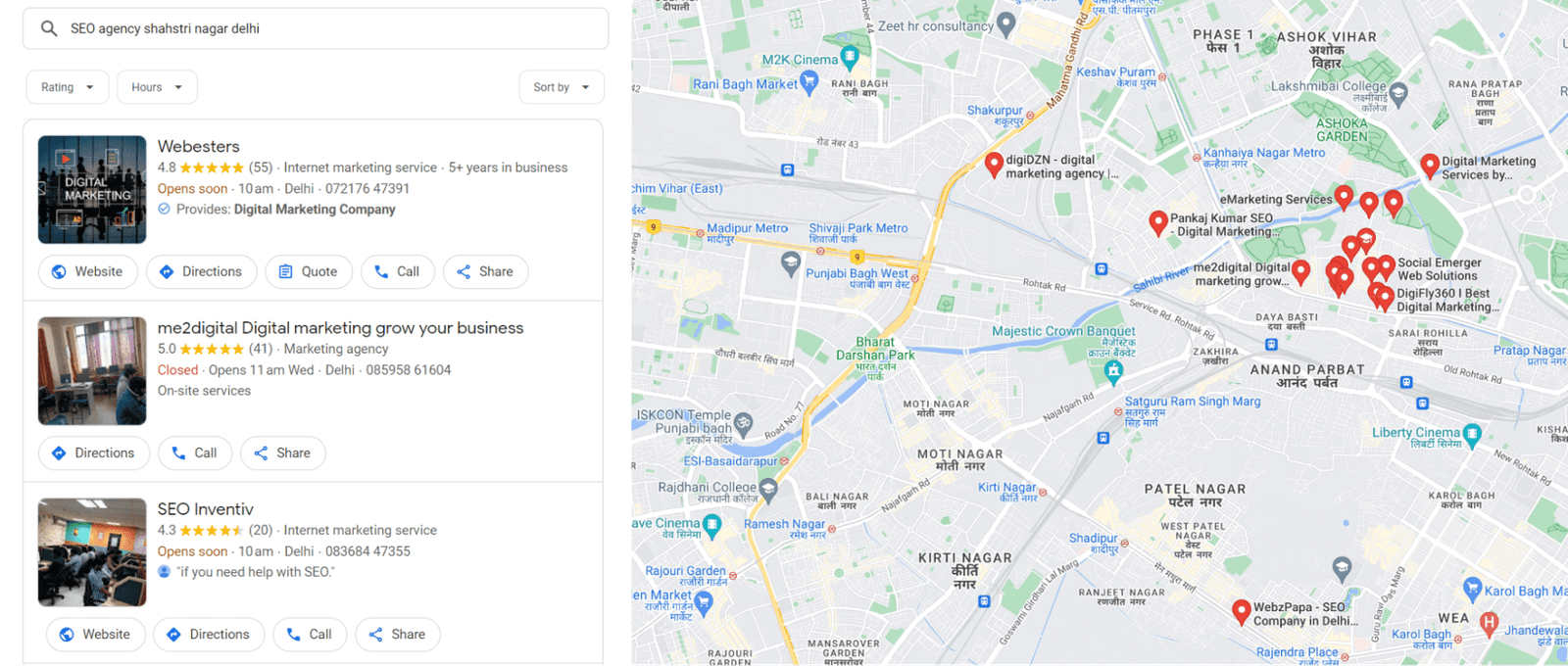
14. Ensure your website is mobile-friendly
A mobile-friendly website is essential for optimal Google Maps ranking. Since most users access Google Maps on their mobile devices, a responsive website that adapts seamlessly to different screen sizes ensures a positive user experience.
This, in turn, signals to Google that your website is user-friendly, leading to improved visibility on Google Maps and better overall search rankings. A mobile-friendly website is no longer a luxury but a necessity in today’s mobile-centric world.
15. Add structured data markup for local SEO
Enhance your website’s visibility on Google Maps by incorporating structured data markup for local SEO. This code, added to your website’s HTML, helps search engines understand your business information more effectively.
It enables Google to extract and display relevant details like your address, phone number, and business hours directly in search results, leading to improved local rankings and a more prominent presence on Google Maps.
16. Create local content on your website and blog
Strengthen your connection to the local community and improve Google Maps visibility by creating localized content on your website and blog. Develop articles, guides, or news relevant to your area, incorporating local keywords and addressing topics of interest to your target audience.
This not only establishes your business as a local authority but also attracts relevant traffic from search engines, ultimately boosting your Google Maps ranking.
Since we are an SEO agency we regularly post blogs, guides and articles with keywords to make our visibility better:
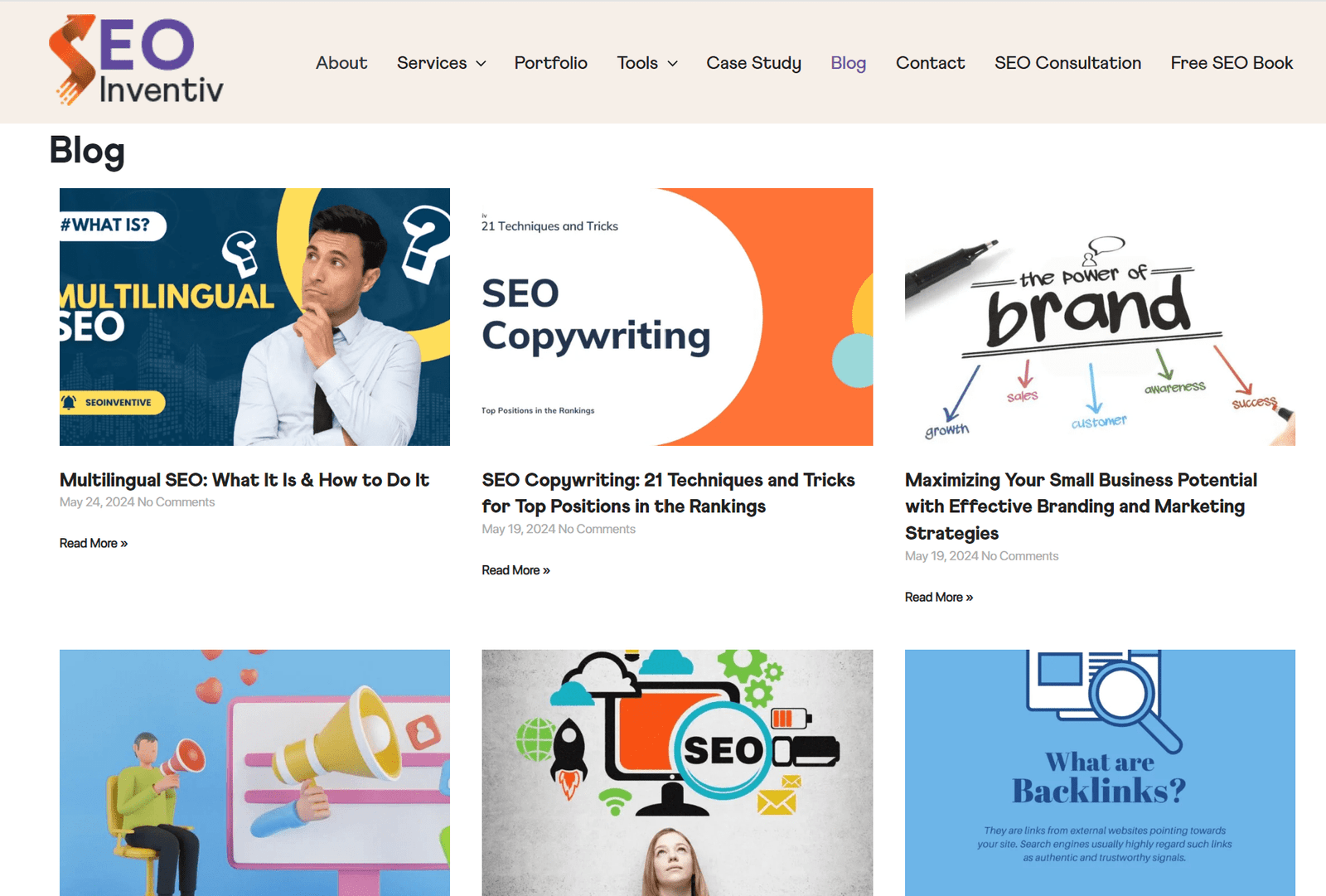
17. Engage on social media with local hashtags and groups
Engage with your local community on social media platforms to boost your online visibility and rank on Google. By actively participating in local groups and utilizing location-specific hashtags, you can connect with potential customers in your area.
Sharing updates, promotions, and behind-the-scenes glimpses of your business fosters engagement and drives traffic to your Google map listing, thus improving your overall online presence.
18. Monitor your Google Maps insights and analytics
Regularly monitor your Google Business Profile (GBP) insights and analytics to gain valuable information about how customers interact with your my business on Google map. Analyze key metrics such as search queries, views, and customer actions to understand their behavior and preferences.
This data offers insights into your performance in Google local search, empowering you to refine your strategies and enhance your visibility.
19. Use call tracking to measure the effectiveness of your GBP
To accurately gauge the success of your Google Business Profile optimization, implement call tracking. This tool enables you to track phone calls originating directly from your Google Maps listing.
By analyzing call data, you can identify which keywords or marketing efforts are driving the most calls, providing valuable insights into what strategies are most effective in helping you rank on Google Maps and attract customers.
20. Regularly update your GBP with fresh information
Maintaining accurate and up-to-date information on your Google Business Profile (GBP) is essential for maintaining a strong Google Maps presence. Regularly review and update your business hours, contact information, and offerings.
Pay particular attention to holiday hours updates and business hours updates, as these can significantly impact customer perception and convenience. A well-maintained GBP reflects positively on your business and encourages customer engagement.
21. Consider Google Local Services Ads
Consider leveraging Google Local Services Ads to enhance your Google Maps visibility. These ads prominently display your business at the top of search results for relevant local services.
Upon verification, Google affixes a “Google Screened” badge to your listing, fostering trust with potential customers. Local Services Ads offer a direct route to engaged customers seeking your specific services, driving quality leads and potentially boosting conversions.
In Conclusion
In conclusion, optimizing your Google Maps presence is a multifaceted process, but one that reaps significant rewards. By implementing these 21 proven techniques, you are not merely adding your business to Google Maps; you are strategically positioning it for maximum visibility and engagement.
From crafting a compelling business description to harnessing the power of customer reviews and local citations, each step contributes to your overall goal: to rank higher on Google Maps and attract more customers. Remember, consistency and persistence are key. Continuously update your Google map listing, engage with your audience, and monitor your analytics to ensure your strategies remain effective.
By following these proven techniques, you’ll transform your Google Maps listing into a powerful tool that not only answers the question of “how do I get my business on Google maps?” but also ensures it gets found, noticed, and chosen by potential customers. The path to success on Google Maps starts with a single step – take it today.
Still Wondering How To Rank On Google Maps in 2024?
SEO Inventiv can make your dream in reality. As an SEO agency we have worked with many companies facing such issues. We help increase website traffic by analyzing and implementing our tested SEO strategies. Contact us for more information.
Looking for best SEO tactics download our free SEO book now!


