

The world is seeing a surge in businesses, U.S alone saw 3.12 million new businesses since January, 2023 and India has become a startup hub.
Now to this growing number add the thousands of businesses that are already up and running. Any business would think – how to grow? how to boost sales? how to boost visibility locally? You might have even hired a dedicated expert for the task or doing it by yourself. There are many ways one can boost their business and one of the ways to do is increasing the visibility of the business in your local area.
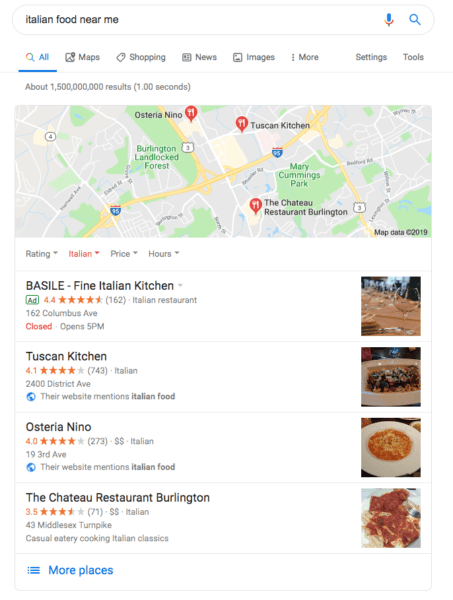
In this screenshot you are able to search results for “Italian food near me” in Burlington, MA. Google provides such results for every search be it a product, service or place.
Local visibility is important for businesses of all sizes. When people search for businesses like yours on Google, you want your listing to appear at the top of the search results. One of the most effective ways you can achieve this is by opting by Google My Business Listing.
Did you know that 97% of consumers use Google to search for local businesses? That’s a lot of potential customers!
Google My Business optimization service is a free tool that businesses can use to improve their visibility in local search results. By optimizing your GMB listing, you can improve your chances of being found by local customers who are searching for businesses like yours.
Introduction of Google My Business
GMB is like a virtual storefront for your business. It is a way for potential customers to find you, learn more about your business, and contact you. The more complete and accurate your GMB listing is, the more likely it is that potential customers will find you and contact you. Just like a physical storefront, you need to keep your GMB listing up-to-date and accurate. This includes adding new photos, responding to reviews, and updating your hours of operation.
Did you know? Local Businesses get discovered as much as 97% on Web through GMB
How to Optimize your Google My Business Listing

Google My Business listings appear in over 2 billion local search results each month. This means that if you want your business to be found by potential customers, it is important to optimize your Google My Business listing.
Here is how you can optimize your Google My Business listing
- Complete your Google My Business profile: This includes adding your business name, address, phone number, website, hours of operation, and photos.
- Business name: This should be the name of your business as it appears on your website and other marketing materials.
- Address: This should be your physical address, including the street number, city, state, and zip code.
- Phone number: This should be your main phone number, so that potential customers can reach you easily.
- Website: This should be the URL of your website, so that potential customers can learn more about your business.
- Hours of operation: This should be the times that you are open for business, so that potential customers know when they can come to see you.
- Photos: Photos can help to make your listing more visually appealing and can help potential customers to get a better sense of what your business is like. Make sure to use high-quality photos that are well-lit and in focus. Businesses that have photos on their GMB listing are 35% more likely to be contacted by potential customers.
- Use keywords in your listing: When people search for businesses like yours, they will use keywords. Make sure to use relevant keywords in your listing so that your business will appear in the search results. For example, if you are a restaurant, you might use keywords like “pizza”, “Italian food”, or “dining.”You can also use long-tail keywords, which are more specific and less competitive. For example, instead of just using the keyword “restaurant,” you could use the keyword “Italian restaurant near me.” Businesses that use keywords in their GMB listing are 35% more likely to be found online.
- Write clear and concise descriptions: Your descriptions should be informative and easy to read. They should also highlight the benefits of your business. Be sure to include the following information in your description: a. The products or services you offer, b. your hours of operation, c. your location, d. any special offers or discounts you are currently running, d. the reason why potential customers should choose your business over the competition.
- Choose the right categories: The categories that you choose will affect how your listing appears in the search results. Choose categories that are relevant to your business and that will help people find you. For example, if you are a restaurant, you might choose the categories “Restaurants” and “Italian Food.” You can also choose up to 10 additional categories.
- Showcase your operating hours: This will help potential customers know when you are open and available to serve them. Be sure to include your hours of operation in your Google My Business listing, and make sure that they are accurate and up-to-date.
- Enable online booking: This will make it easy for potential customers to book appointments or services with you. If you offer online booking, be sure to include a link to your booking system in your Google My Business listing.
- Claim your GMB listing: If you have not already claimed your GMB listing, do so as soon as possible. This will give you more control over your listing and help to ensure that it is accurate and up-to-date.
To claim your GMB listing, you will need to verify your business ownership. You can do this by verifying your phone number or email address. Businesses that respond to reviews on their GMB listing are 42% more likely to get positive reviews.
Enhancing Google My Business with Google My Business Optimization Service
You can also enhance your Google My Business listing with GMB optimization service. GMB optimization service can help you to:
Add keywords to your description to make it more relevant to potential customers.
- GMB optimization service can help you to add keywords to your description in a way that is both natural and effective.
- For example, you could mention the keywords “pizza” and “Italian food” in your description, but you would also want to make sure that your description is informative and easy to read.
Optimize your visuals to make your listing more appealing.
- GMB optimization service can help you to choose the right photos and videos for your listing and to optimize them for the search results.
- For example, you would want to use high-quality photos that are well-lit and in focus.
- You would also want to make sure that your photos and videos are relevant to your business and that they accurately represent your brand.
Use keywords in your reviews to attract more positive reviews.
- GMB optimization service can help you to identify the keywords that are most likely to be used by potential customers when they are searching for reviews of your business.
- You can then use these keywords in your own reviews of your business.
- This can help to attract more positive reviews and improve your ranking in the search results.
Here are some additional examples of how Google My Business optimization service can help you:
- Get your listing featured in Google Maps search results.
- Increase the number of clicks on your listing.
- Improve your click-through rate (CTR).
- Get more positive reviews.
- Increase your website traffic.
- Generate more leads and sales.
Did you know? Businesses with a complete and accurate Google My Business listing are 29% more likely to be found online.
Ways to Boost your GMB Optimization Service
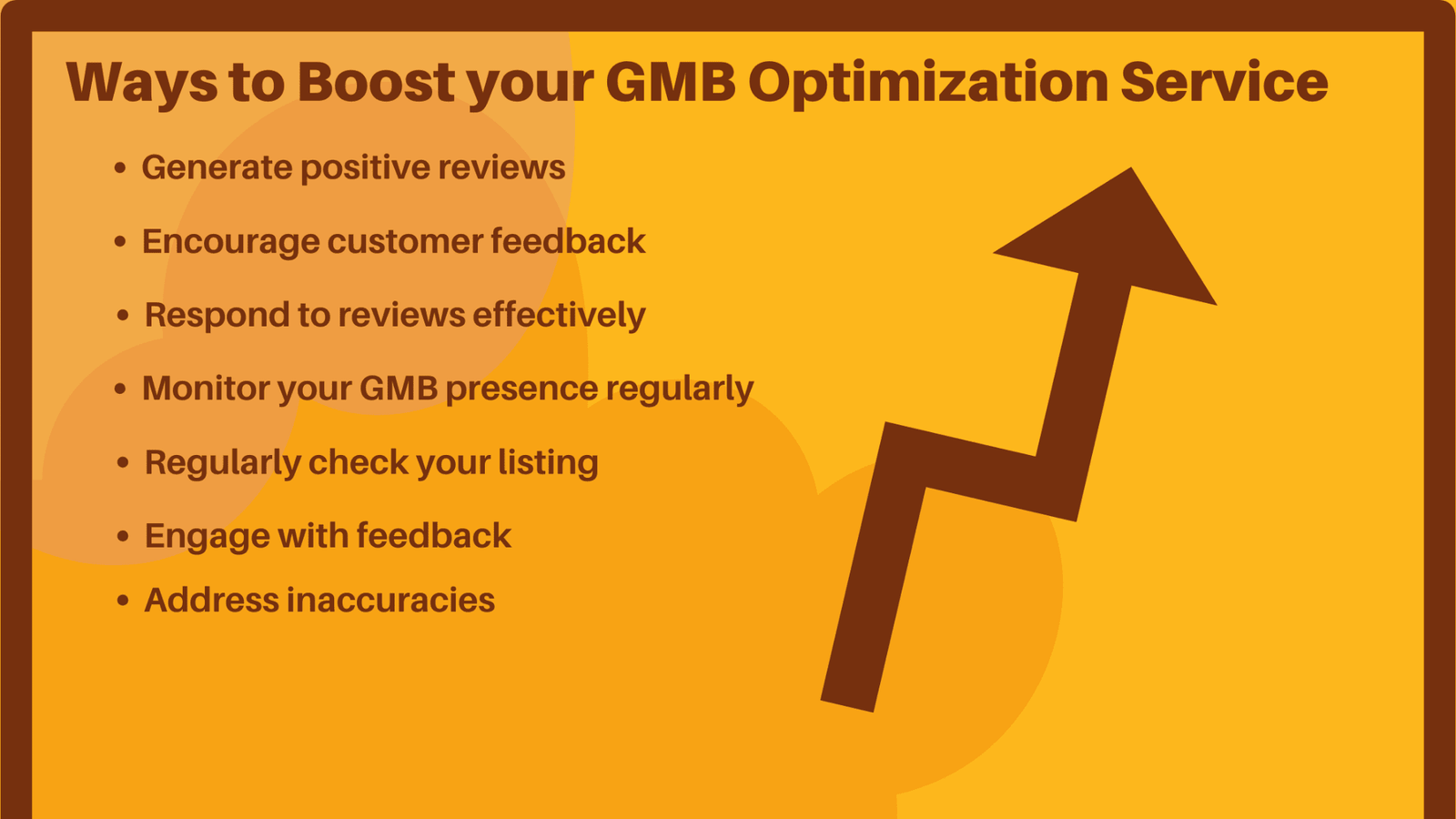
- Generate positive reviews: Positive reviews can help to improve your ranking in the search results and attract more customers.
- Encourage customer feedback: Ask your customers to leave reviews for your business, both positive and negative. This will help you to improve your listing and make it more appealing to potential customers.
- Respond to reviews effectively: Respond to all reviews, both positive and negative, in a timely and professional manner. This will show potential customers that you care about their feedback and that you are willing to address any concerns they may have.
- Monitor your GMB presence regularly: Check your listing regularly to make sure that it is accurate and up-to-date.
- Regularly check your listing: This will help you to identify any errors or omissions and make sure that your listing is always up-to-date.
- Engage with feedback: Respond to feedback from customers and make changes to your listing as needed.
Address inaccuracies: If there are any inaccuracies in your listing, take steps to correct them as soon as possible.
Conclusion
Google My Business optimization service is an effective way that can help you to improve your visibility in local search results and attract more customers to your business. By following the tips above, you can optimize your Google My Business listing and boost your GMB optimization service.
At SEO Inventiv offer the best services for GMB optimization and everything related to SEO. For more information contact us here.
Frequently Asked Questions (FAQs)
Q.1. What are the benefits of optimizing my Google My Business listing?
A.1. There are many benefits to optimizing your Google My Business listing, including:
- Increased visibility in local search results
- Improved trust and credibility with potential customers
- Increased chances of getting positive reviews
- Increased chances of being contacted by potential customers
- Increased chances of running successful local advertising campaigns
Q.2. How often should I update my Google My Business listing?
A.2. You should update your Google My Business listing regularly, especially if there are any changes to your business information, such as your hours of operation, phone number, or address. You should also update your listing if you have any new photos or videos to share.
Q.3. What are some common mistakes that businesses make with their Google My Business listings?
A.3.Some common mistakes that businesses make with their Google My Business listings include:
- Not completing their profile
- Not using relevant keywords
- Not using high-quality photos and videos
- Not responding to reviews
- Not monitoring their GMB presence regularly
Q.4.How can I get more reviews for my Google My Business listing?
A.4.There are a few things you can do to get more reviews for your Google My Business listing:
- Ask your customers to leave reviews after they have made a purchase or received a service from you.
- Offer incentives for customers to leave reviews, such as a discount on their next purchase.
- Respond to reviews promptly and professionally.
- Promote your Google My Business listing on your website and social media pages.
Q.5. What are some tips for responding to reviews?
A.5. When responding to reviews, it is important to be:
- Prompt: Respond to reviews as soon as possible.
- Professional: Be polite and respectful, even if the review is negative.
- Attentive: Address the reviewer’s concerns and offer a solution if possible.
- Thankful: Thank the reviewer for their feedback.
Q.6. How do I add FAQs to Google My Business?
A.6. To add FAQs to your Google My Business listing, follow these steps:
- Go to your Google My Business dashboard.
- Click the “Info” tab.
- Scroll down to the “Questions & answers” section.
- Click the “Add question” button.
- Enter your question and answer.
- Click the “Save” button.
Q.7. What is the disadvantage of Google My Business?
A.7. One of the disadvantages of Google My Business is that it can be difficult to get your listing to appear at the top of the search results. This is because Google My Business listings are ranked based on a number of factors, including the quality and completeness of your listing, the number of reviews you have, and the proximity of your business to the searcher.
Another disadvantage of Google My Business is that it can be time-consuming to manage your listing. You need to make sure that your information is accurate and up-to-date, and you need to respond to reviews in a timely manner.
Q.8. How does Google My Business work?
A.8. Google My Business is a free tool that businesses can use to manage their online presence on Google Search and Maps. It allows businesses to create a listing that includes their business name, address, phone number, website, hours of operation, and photos.
When people search for businesses like yours on Google, your Google My Business listing may appear in the search results. The higher your listing appears in the search results, the more likely it is that people will see it and contact you.
Google My Business also allows businesses to post updates, photos, and videos. This can help you to attract more attention to your listing and to connect with potential customers.
Q.9. How many times should you post on Google My Business?
A.9.There is no set number of times that you should post on Google My Business. However, it is a good idea to post regularly to keep your listing fresh and to engage with potential customers.
A good rule of thumb is to post at least once a week. However, you may want to post more often if you have a lot of new updates or if you are running a promotion.
Q.10. Is Google My Business the same as Google Business Profile?
A.10. Yes, Google My Business and Google Business Profile are the same thing. Google recently rebranded Google My Business as Google Business Profile.


