4 Crucial GA4 Reports for Conversion Rate Optimization (CRO)

GA4 is an important tool for getting your analytical data in a detailed way and knowing about your conversions to get the most out of your Conversion Rate Optimization program.
GA4 has completely replaced Universal Analytics. People often find it difficult to navigate GA4 as it’s a completely new platform. Yes, technicalities can be easily learned, but going through the reports and understanding them is quite challenging.
However, it’s imperative for you to know that GA4 is much more useful and provides much more detailed and useful reports as compared to UA. Let’s discuss some important GA4 reports for Conversion Rate Optimization that you can check out at regular intervals to boost your conversions.
Important GA4 Reports for Conversion Rate Optimization
Search Console Reports – To Get an Insights into Organic Traffic & Query
Organic traffic matters a lot! Hence, you need to stay updated with all the data about the organic traffic on your website.
Search Console Reports in GA4 provides you with two reports: Organic traffic & queries.
If you are looking to analyze the organic performance of your website, checking out the search console reports in GA4 is your way to do so. Organic traffic reports give you details about the people visiting your website organically, and query report give you an idea about the search queries that made people land on your website.
How to Check Search Console Report?
- Sign in to your GA4 account.
- Click on the Reports link. You will see it on the leftmost side of the navigation menu.
- Click Library
- You will see the Collections section in the body. Here, the Search Console report option will be displayed
- Click on the 3 dots displayed on the right-hand side of the report tab
- Click Publish
- A new menu will be displayed. Click this menu to check the details regarding organic traffic & queries
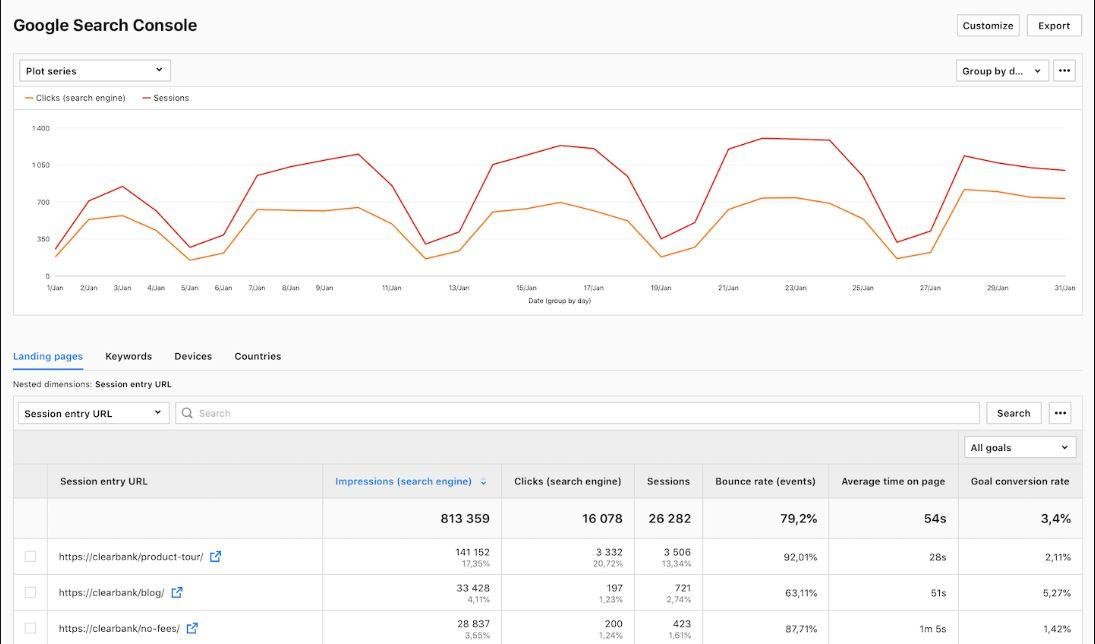
Image Source: Google
Monetization Reports – To Know More About Conversion Sources
No matter what your domain is, you are all doing it for something termed as money. Your website is probably an important source for you to earn. Be it through AdSense, or generating more leads and conversions through more traffic, your online platform plays a crucial role here.
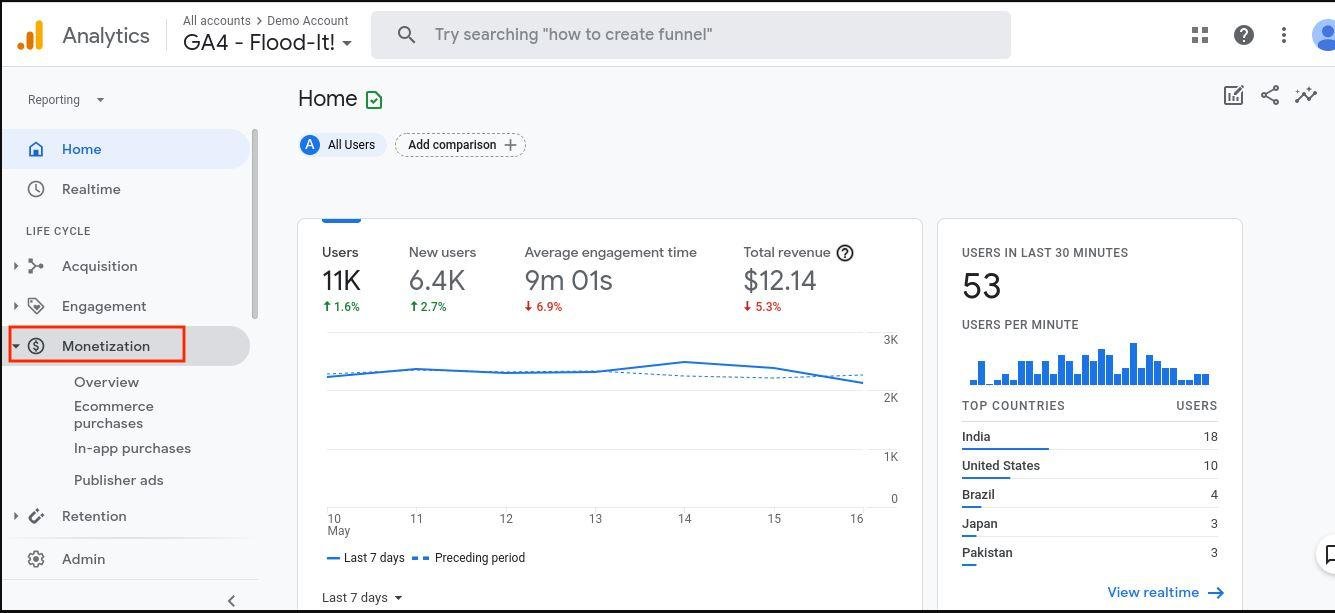
Image Source: Google
Monetization reports in GA4 ensure that you get detailed insights into things like how the Ad is performing on your website, the primary factors affecting conversion rates on your website, etc.
How to Check the Monetization Report?
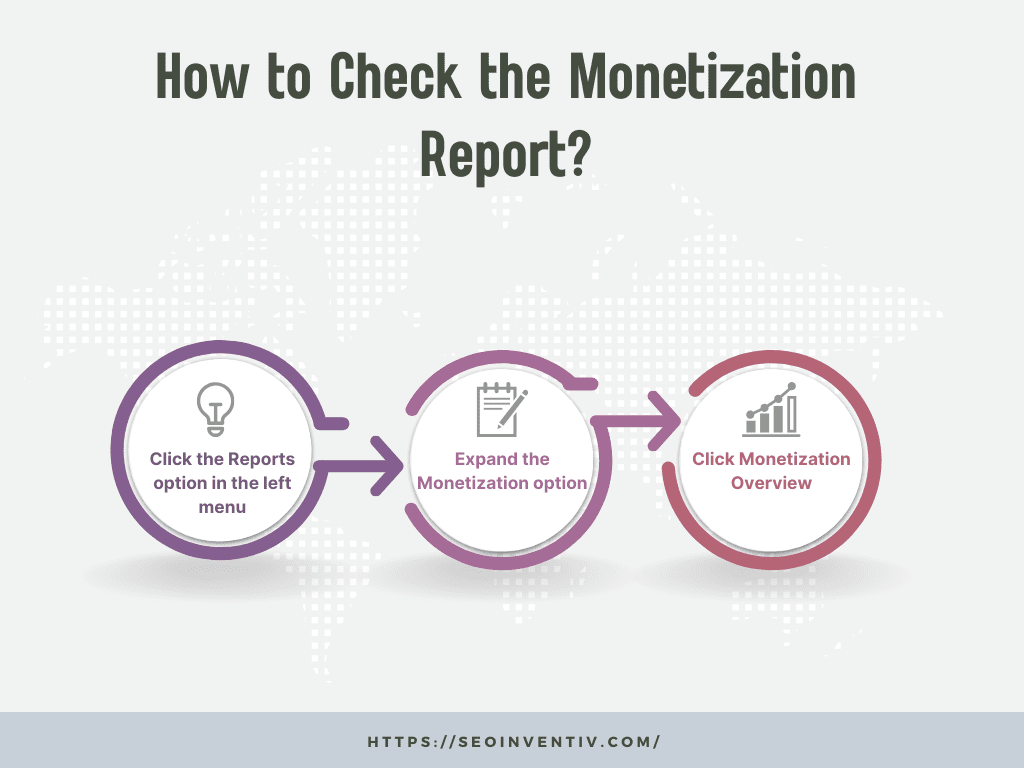
- Click the Reports option in the left menu.
- Expand the Monetization option.
- Click Monetization Overview. You will be displayed with the monetization report of your platform.
Site Search Exploration Reports – To Get Detailed Info About Search Queries
If your site pops up in the search engine results on the search of a user, you are bound to get more traffic, and eventually, more conversions. However, determining what users search for the most is a bit tricky. You can use tools like AnswerThePublic, but the Site Search Exploration report by GA4 is the most reliable option.
This report gives you an idea about the most popular search terms, along with the pages visited by the users when they made a search on your website. Also, the report covers several other insights like identifying content gaps, getting details about user engagement, improving the search function on the site, etc.
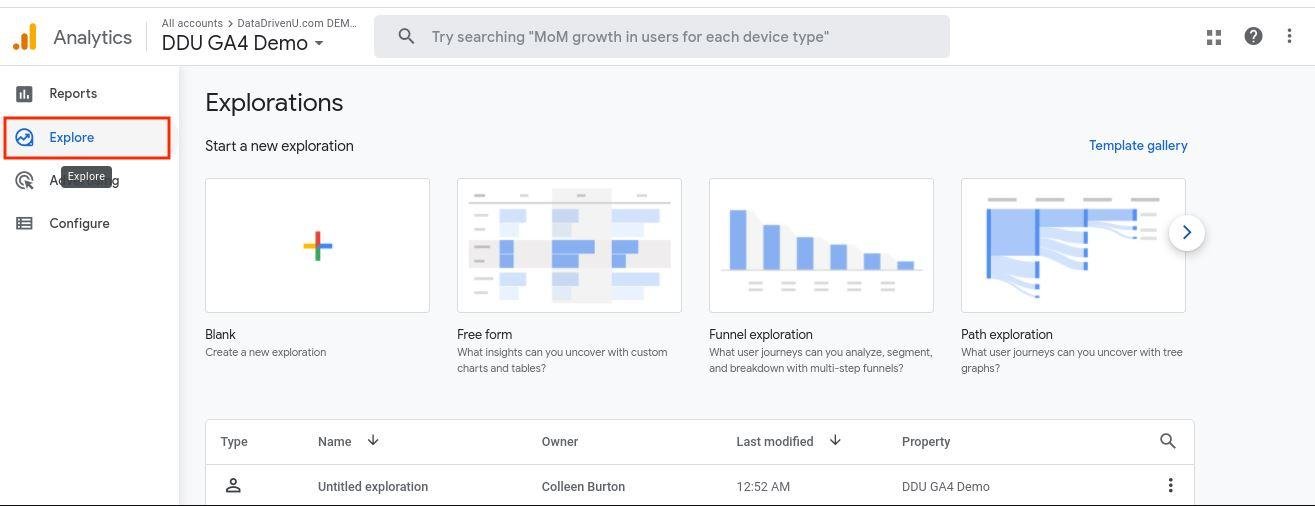
Image Source: Google
How to Check Site Search Exploration Report?
- Click the Reports option in the left menu.
- Click Engagement.
- Now click Events.
- Now, click view_search_results. You will be displayed with the popular search terms.
Acquisition Reports – Know More About All Important Landing Page!
A landing page is an important source to measure and optimize your site performance and analyze the traffic flow on the same.
This is why the acquisition report is important stuff for you in GA4. The acquisition report gives you insights into the engagement rate your landing page is generating.
Acquisition reports give you an idea of the results your landing page is yielding along with the gist of whether your landing page needs any change in terms of design or content.
Steps to Check Acquisition Reports
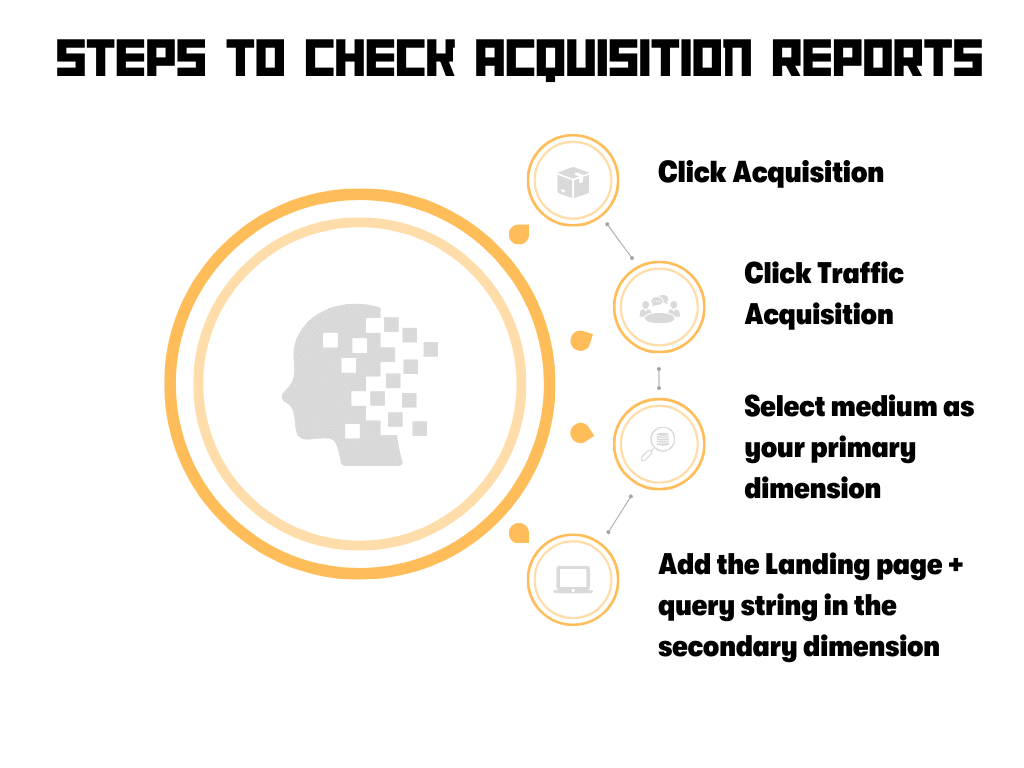 There are basically two ways to check the acquisition reports. The first way is by:
There are basically two ways to check the acquisition reports. The first way is by:
- Click Acquisition.
- Click Traffic Acquisition.
- Select source/medium as your primary dimension.
- Add the Landing page + query string in the secondary dimension. You will be displayed with the landing page reports
The second way to check out the acquisition report is as follows:
- Click the pencil icon displayed in the Engagement Reports section.
- Click on the Metrics under the Customize Report section.
- You can now customize the report and fetch the acquisition reports.
Final Words
Well, GA4 is a long sea that’s never-ending. You get plenty of options that you can explore and get information about how your site is performing. Also, you get a clear idea about the things that you need to work on to yield desired & quick results from your platform.
Google has come up with an amazing platform GA4 to help site owners out in terms of getting detailed insights into how the site is performing. Hence, if you haven’t used it to the fullest, make sure to strategize the usage efficiently and use GA4 to its full efficiency.
Rest, if you wish to get professional help to know more about GA4, you need not look further than us. We ensure that we craft your SEO strategy efficiently according to the GA4 stats, and hence, strengthen your entire campaign accordingly. With us, you can stay assured of quick and long-term SEO results.
Check latest blog on Google Tag Manager Services.
To connect with our team, just give us a call at +91 836-844-7355.
Take the first step toward dominating search engines with our Fully Managed SEO Services. Plus, get personalized insights with a free SEO consultation. Visit Fully Managed SEO Services for tailored solutions, and book your consultation at Free SEO Consultation.
 WhatsApp Now
WhatsApp Now
 +(91) 8700778618
+(91) 8700778618


